Touch Screen Lamination Machine
Touch Screen Lamination Machine
The machine is used for laminating touch screen and LCD.
Touch Screen Lamination Machine
The machine is used for laminating touch screen and LCD.
Special Request
S/N | Item | Specification | QTY/Request | Remark |
3.3.1 | Technics Process | 1) Manual loading ITO(with OCA) or LCM inside fixture of work table. 2) Press bottom vacuum button, and ITO or LCM will be absorbed on work table. 3) Make sure ITO or LCM has been putted inside fixture correctly. Manual remove protective film of OCA on surface of ITO or LCM. 4) Both hands press start buttons, and cylinder drive work table for work. 5) Sealed Container arrived at work table surface. 6) Vacuum system begin to work. 7) Sealed container will seal whole work table. 8) When negative pressure reach setted value, clamp unit began work. 9) Air bag aerate and begin lamination. 10) When laminating time is up, clamp unit release. 11) Pressure releasing valve open, sealed container negative pressure return to setted value, the container will return back to original location. 12) Work table return to original location, single circle finish. |
|
|
3.3.2 | Function | 1) All parameter (e.g: laminating time) can be adjusted and displayed on touch screen. 2) Touch screen can show contents of alarm system. 3) High performance touch screen. |
|
|
3.3.3 | Laminating Accuracy (mm) | ≤±0.05mm |
|
|
3.3.4 | Loading and unloading | One person stays at one location for loading and unloading. |
|
|
3.3.5 | Product Change | 1) Universal model made of anti-static and scratchproof material. 2) While change new product, it will take 40min for adjusting. 3) While change new product, it will take 30min for adjusting. |
|
|